WinDaq Add-on Auto Startup Configuration
The Startup Configuration of WinDaq/UtilityPack allows for batch launching of WinDaq add-ons when starting WinDaq. For example, this feature enables WinDaq to automatically open multiple MagicMeters whenever it starts.
Setup Instructions
- 1. Run WinDaq and configure channels, gain, EU settings, etc. as needed. For example, three channels are enabled. If you want the UtilityPack tools ALWAYS appear in the same location on WinDaq screen, it would be better to maximize WinDaq before proceeding to the next step
- 2. Navigate to WinDaq → File → Save Default... to save your configuration. Ensure your WinDaq configuration is finalized before proceeding.
- 3. Navigate to WinDaq → View → Add-on... → Add-on Startup Config...
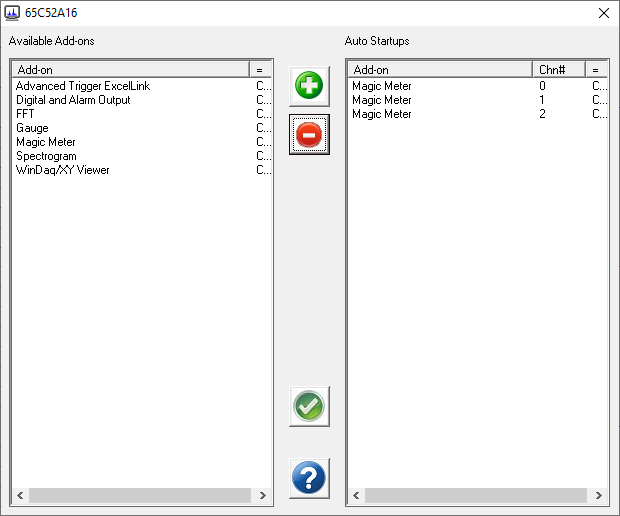
- 4.
 Adds the selected add-on from the left panel to the auto startup operation.
Adds the selected add-on from the left panel to the auto startup operation.
- Once an addon is added, assign an index number so that its configuration will be saved, starting from 0.
- The index numbers should align with the WinDaq channel indexes.
- Example: If three analog channels are enabled in WinDaq and three MagicMeter were created, use index numbers 0 to 2, a total of 3, matching the total channel numbers.
- Once the configuration index is saved, the selected add-on will be launched for test drive, and you can setup accordingly
- 5.
 Removes an unwanted add-on from the auto startup group on right panel.
Removes an unwanted add-on from the auto startup group on right panel. - 6.
 Save the auto startup group when you are finished
Save the auto startup group when you are finished - 7. Restart WinDaq - all add-ons included in Auto Startup will now launch automatically. In the above example, three MagicMeters


 View Cart
View Cart sales@dataq.com
sales@dataq.com 330-668-1444
330-668-1444