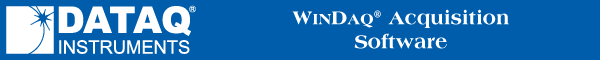
This option allows you to enable/disable the display of the current waveform data value in the left or right annotation margin. The Data Display option must be enabled to display current waveform data.
When this option is enabled in the oscilloscope mode, the current waveform data value at the cursor position is displayed in the annotation margin. The cursor does not have to be enabled. When enabled in the scroll mode, the current waveform data value at the real time point (far right screen edge) is displayed in the annotation margin. When this option is disabled (in either mode), the base line value is displayed in the annotation margin (if Data Display is enabled).
![]() In
the Options menu click on Current Data.
In
the Options menu click on Current Data.
![]() Choose
Options Current Data (ALT, O, C).
Choose
Options Current Data (ALT, O, C).
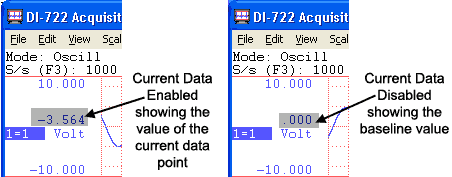
When the current data option is enabled a check mark will be displayed on the Options menu immediately preceding the Current Data command.